Editor's review
TimeSage is a tool for general time recording, e.g. tracking hours worked on different projects. It aims to make creation, usage, and management of projects with attached time sheets / tables, notes etc. as fast, easy, and flexible as possible.
Pros: TimeSage is a tool for tracking usage of time. It does that via use of time sheets by team members on a project. That helps making complete time recording, e.g. tracking hours worked on different projects. It makes creation, usage, and management of projects with attached time sheets / tables, notes etc. fast and easy. You can keep track of all work hours, income and billable hours. Statistics available helps you analyze the way you are spending time at work, home or both. Look at the amount of time being spent in overheads like meeting time and due to people travelling. You are able to track exact hours worked for clients and able to see clearly if any project or a task needs attention. Time collision, when entering start and stop time manually, helps detect such clashes easily and provide you the means to correct such data. The application provides a lot of flexibility for freelance consultants in particular. It’s possible to use completely flexible hours, odd hours, times at night and no fixed time schedules can be handled easily. Tracking multiple clients and multiple projects is no issue at all. You can create time sheets that use your own naming conventions for projects and clients. Track all the meeting, phone call and travel times easily. The program has built-in timesheet validation that ensures no time slot conflict or when entries span spill over the midnight boundary. It can create flexible system that matches your work and billing systems. Keyboard shortcuts help you operate quickly. Salary options allow for a wide range of configurations: E.g. break time, work-time, overtime etc. all weekdays. Complete project time and salary timesheet statistics can be visualized by several graph options available. The application can be shared over a LAN and data exported in several formats such as CSV, XML and HTML.
Cons: Like most such database based application meticulous data entry gives you the most benefit. Overall: A nice, flexible application. It has a simple interface and is easy to use. Easily a 4 star item.


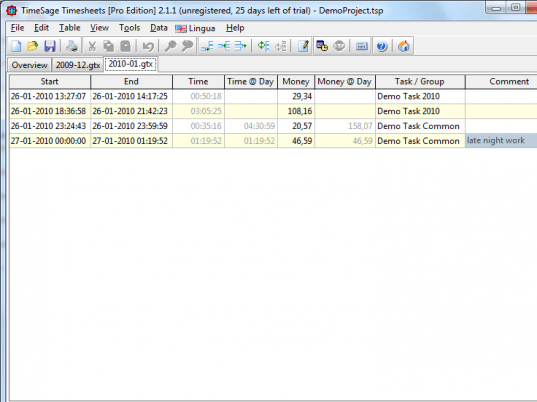
User comments